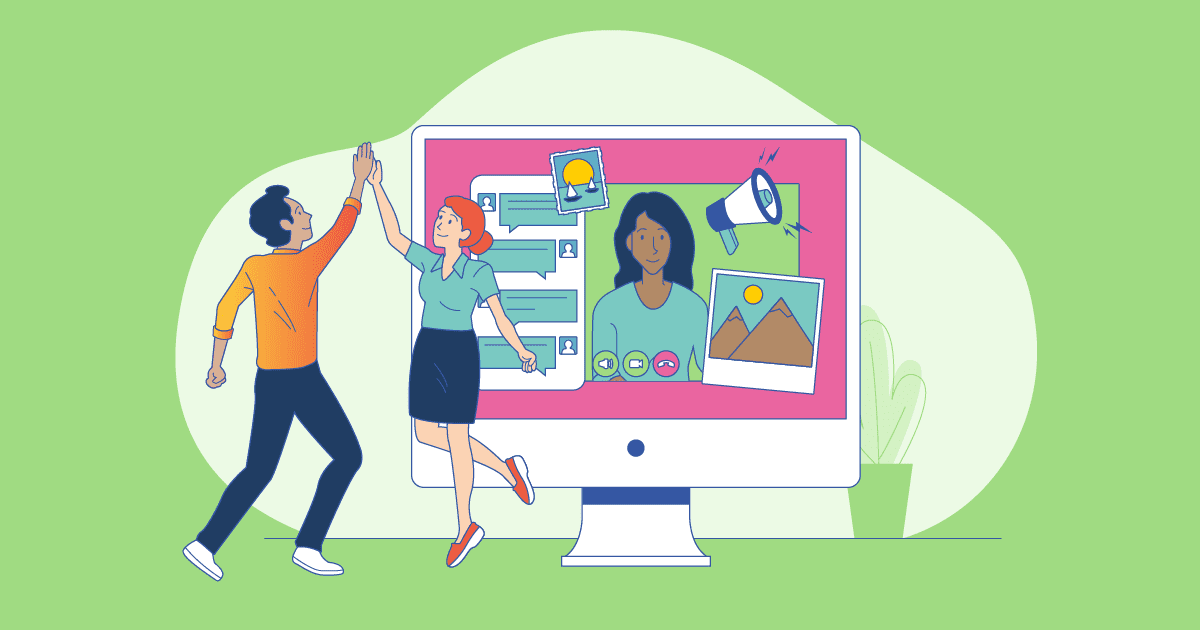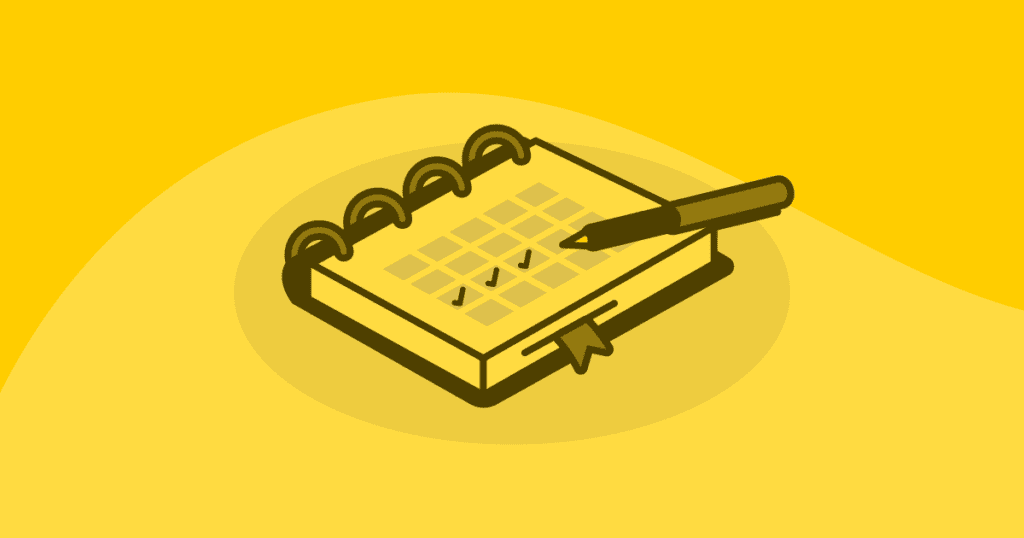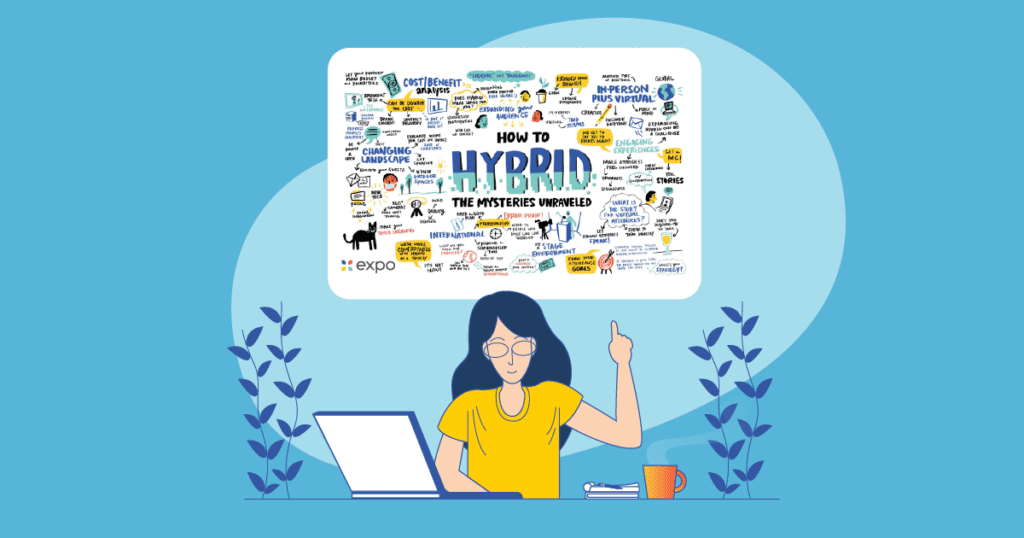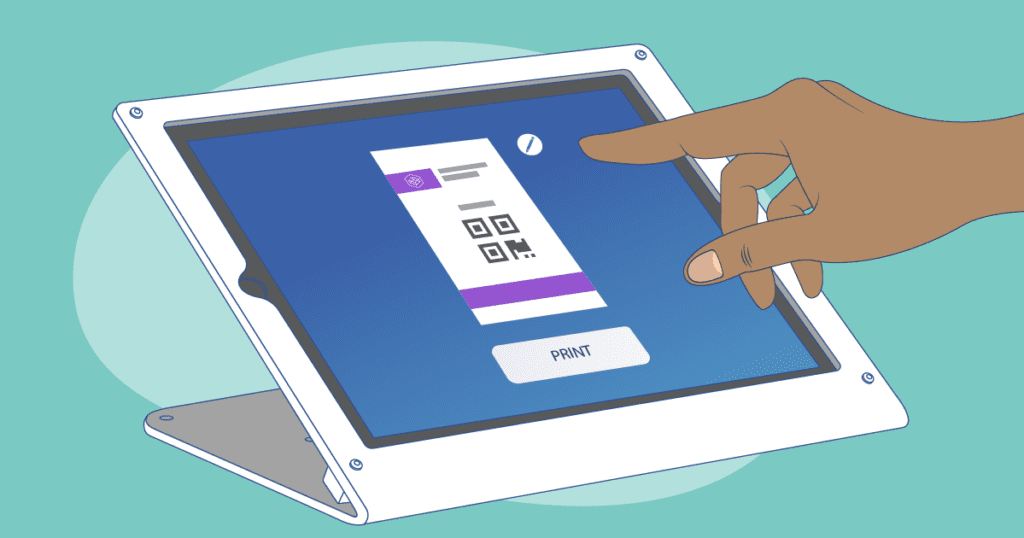Ever wanted to turn that big virtual presentation into an animated short? Or maybe add some illustrations, graphics, or engagement tools? Or maybe you just want to turn yourself into a potato on Zoom! It’s all possible in the virtual world these days — even the potato. In this article, we take a look at all the best apps and add-ons that can help take your next virtual presentation, or Zoom meeting, to the next level!
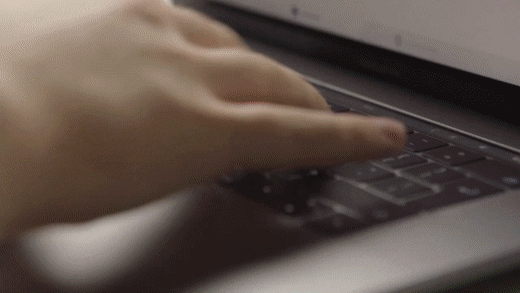
Prezi Present
Prezi Present combines your live video stream with pictures and graphics, all side by side in the same camera shot. No screen sharing. No slides with just a video of you talking in the corner. People get to see you, and your content, all through the same lens, just like if you were on the same stage — and maybe even more intertwined than that. Another big draw to Prezi present is that anyone can use it. You don’t have to have video production skills or an illustration background to make something that looks like it came from a boutique production house. More importantly, it makes your own work stand out, which can give you more confidence when you present!
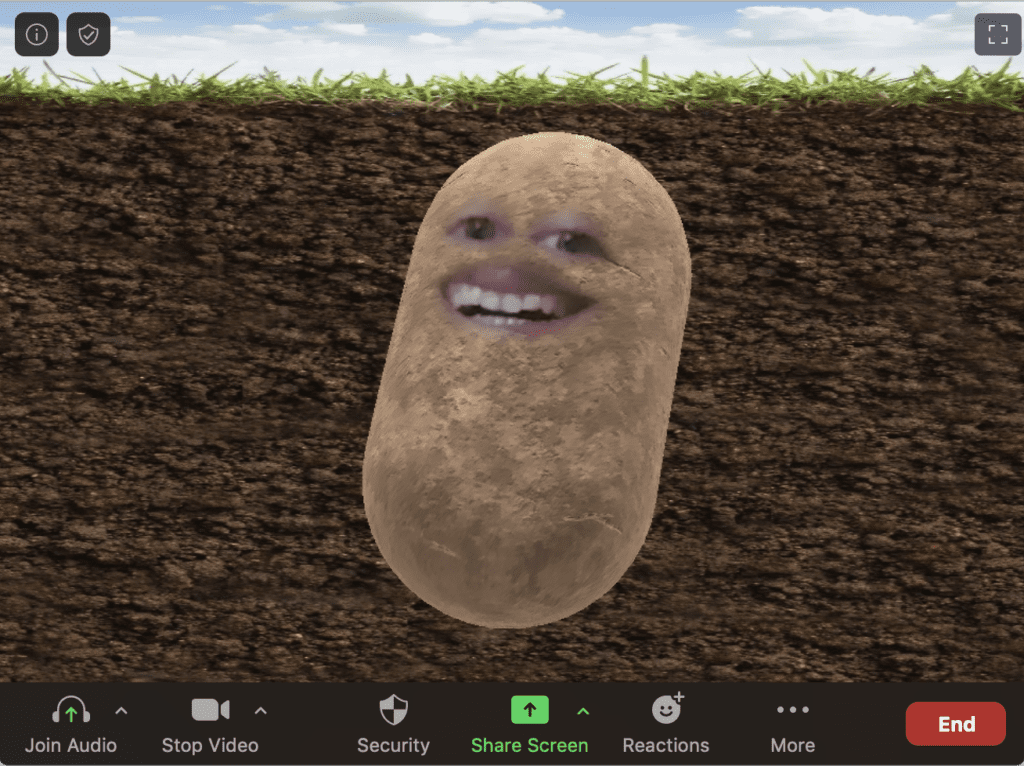
Snap Camera
Snap Camera, from Snapchat, gives you access to all of the wacky Snapchat filters on your Zoom calls. So, in theory, you could give a virtual presentation with dog ears, or big eyes, or even turn yourself into a potato! It may not be the best move for that big job interview, but with your team on a Friday, at 4pm, on Zoom, it might be just the thing to get people laughing and feeling creative. Working in the virtual world requires us to use every tool possible to get the best results from ourselves and the people around us. If that also means turning ourselves into a potato, or making rainbows pour out of our mouths — then it has to be done!

Meetingpulse
Meetingpulse gives you the power to engage your audience with real time polling, Q&A, surveys, and quizzes, all while presenting or meeting live. It also gives attendees a platform to share, contribute, and ask questions, all at the same time, without talking over each other — no small task during a Zoom meeting. Not only that, Meetingpulse collects all the comments and ideas from each session in their cloud based software — so no amazing idea ever gets lost. No more endless walls of post-it notes to keep track of. And while we do actually miss seeing walls of post-it notes, knowing that all of our creative ideas from meetings are in one place forever is just as nice.

Powtoon
Powtoon is a web based app that helps you create short, animated presentations for you and your team. It’s an especially good tool if you want something similar to a powerpoint, or google slides, but significantly more interesting and fresh looking. It’s also an excellent option if you are making a presentation that relies on data and text to get your message across. Users can start from a template, or build from scratch, and then add animated characters that will dance, smile, or laugh at the click of a button. We especially like the fun that these characters bring. Virtual communication can feel flat at times, even emojis can lose impact, adding fully animated characters will make things feel more real. Which is always good these days.
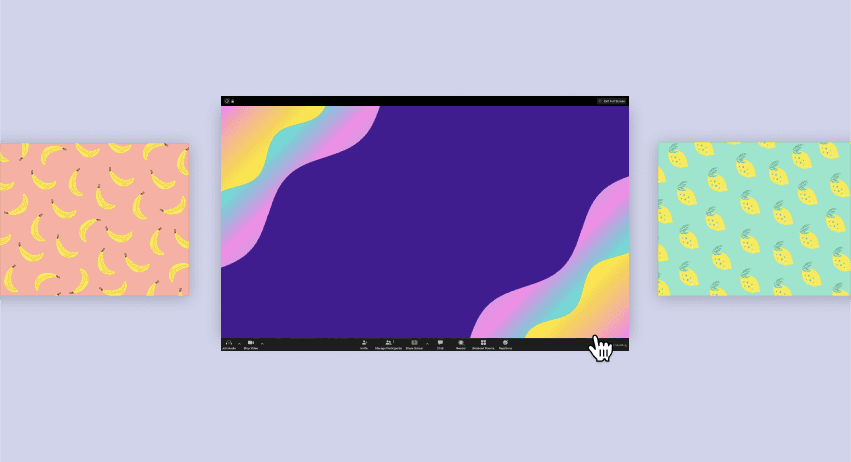
Canva Zoom Background
Canva is a simple web based app for designing fun Zoom backgrounds that will actually make you look better. While it might be entertaining to set your background as the Millenium Falcon, or a nice sunset, using real images can often be distracting, and end up hiding your face. Illustrated backgrounds, like Canva’s, with simple colors and gradients, will help you stand out on your Zoom calls. Canva can also help you add hand drawn objects to the background, like bananas or birds, which can bring some levity to the meeting. We’re all starting to feel the Zoom fatigue these days, adding a fun background might be just the thing everyone needs.
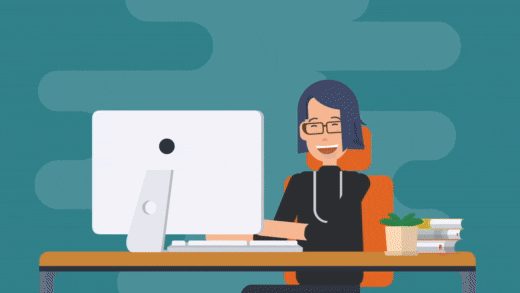
Vyond
Vyond is a powerful app for making fully animated video presentations — complete with text, graphics, and real characters that automatically lip sync to your voice. If you ever wanted to make an animated short to explain a complicated concept to your team — Vyond is how to do it. The combination of characters that can talk, as well as the ability to add visual information, gives you near limitless storytelling potential. Animation can literally show people what you are thinking, and help get your imagination out into the world. Something we all strive to do when we present.
When in doubt, think bold.
However you chose to liven up your virtual presentation, don’t be afraid to try something bold. Everyone is looking for big ideas right now — ideas that can meet the moment and bring people together. A little extra color or animation in your next Zoom could really show off your imagination, and spark creativity in the people around you. Or at the very least, add a little fun into the work day!