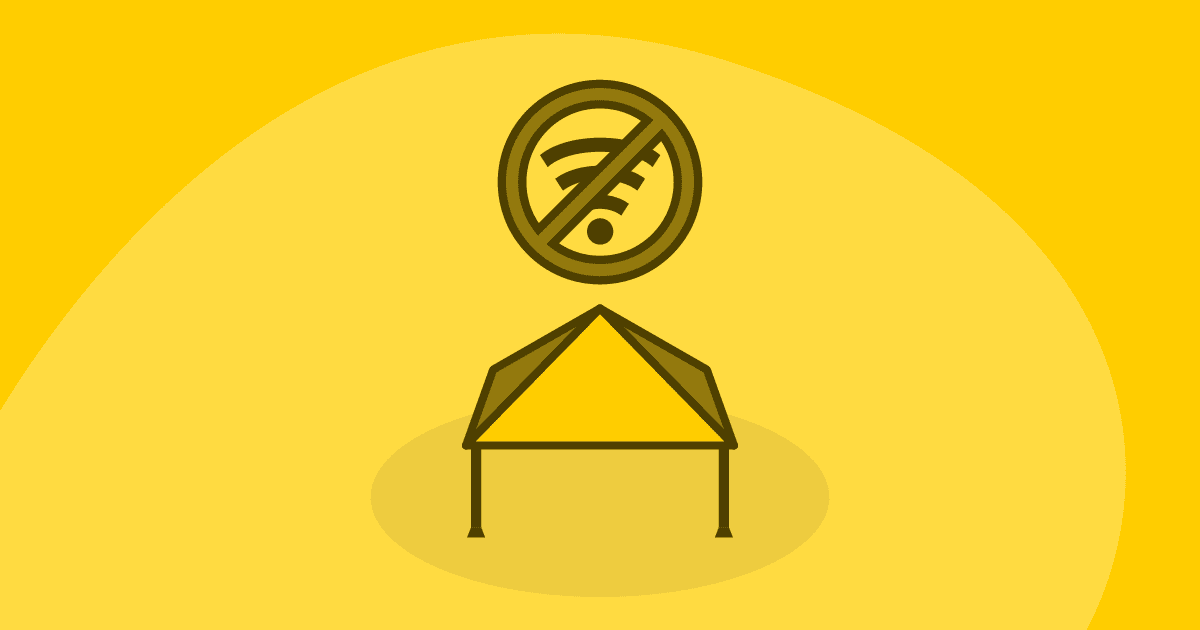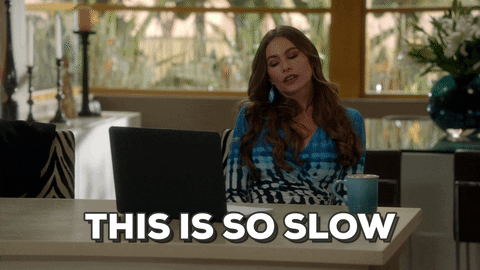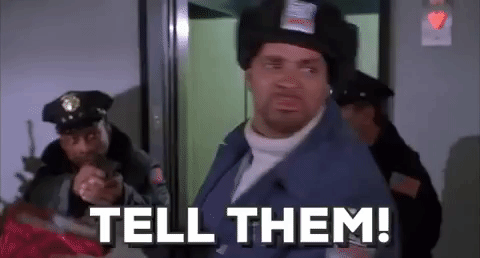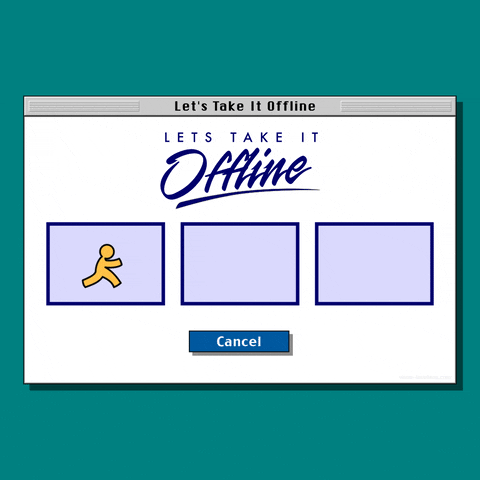We’ve all been there. You’ve meticulously planned an event, attendees are excited, and then – bam! The Wi-Fi decides to take a vacation. Just like the recent social media meltdowns with Instagram, Facebook, and even internet giants like AT&T experiencing outages, technology can be unpredictable.
But fear not, event heroes! A Wi-Fi blip doesn’t have to spell disaster. With a little preparation and some creative thinking, you can turn a potential crisis into a chance to shine. Today, we’re going over a range of solutions to tackle those problems head-on, including backup plans, communication strategies, or mobile hotspots. Let’s get planning!
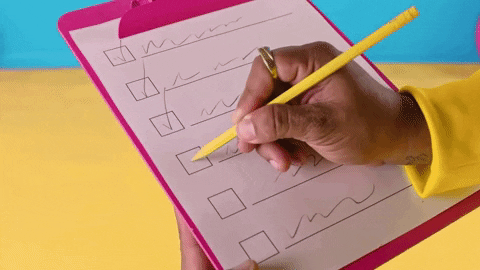
Have a backup plan (or two).
The key to success is being able to predict potential problems and get ahead of them. Think ahead to your next event, make a list of anything that could go wrong (in this case, the Wi-Fi) and prepare yourself for those worst-case scenarios. It’s not negative thinking – it’s proactive to make sure your bases are all covered. Go through the possible mishaps – from internet failures to power outages to weak signals – and come up with a solution for each.
For example, maybe your speakers can pre-download all their presentations and other materials to a local drive, just in case the main internet connection goes out. By creating your backup plans ahead of time, you’ll know exactly what to do when disaster strikes. Just make sure that your team is on the same page with those plans – if you’re the only one who knows how to put the backup plan into motion, you’ll still be in a tight spot, and that’s no fun.
While creating your backup plan, it’s helpful (and often necessary) to delegate both planning and event problem-solving to your team members. For tips on mastering the art of delegation, check out our guide here!
Test the venue’s Wi-Fi.
Before the big event, it’s a good idea to test out the venue’s Wi-Fi. So grab your phone or laptop, connect to the Wi-Fi, and take a stroll around. You want to see how the signal strength holds up in different spots – there may be areas with slower speeds. Keep track of those spots, because they might need signal boosters or even a hotspot.
Use an internet speed test to measure the download and upload speed of the network!
Keep in mind: when the event kicks off, a lot of people are going to be connecting to the same network, which can seriously slow things down. Consider setting up separate networks for staff and guests in order to keep things running smoothly.
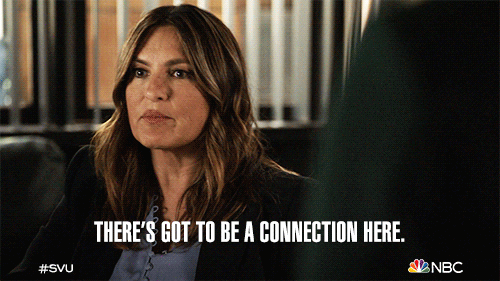
Mobile hotspots.
Hotspots or portable Wi-Fi devices are a fantastic resource in case of an internet outage. A hotspot is a portable device (oftentimes a smartphone) that connects to cell networks in order to provide internet access to other devices. For example, if your phone supports 5G and the venue has 5G service available, you can use your phone as a backup hotspot. To do this, enable the hotspot feature in your phone’s settings and follow the prompts to create a hotspot network. Afterwards, use the device you want to connect and join the Wi-Fi network, entering the password if necessary. Voila! Connection.
Be mindful of data usage if sharing your 5G network with others, especially if you don’t have unlimited data. Don’t forget to bring chargers to keep all your devices powered up!
Communicate with guests (and your team!)
Let’s face it: most events don’t go perfectly – sometimes that’s okay! Sometimes despite our best efforts, everything that can go wrong, does go wrong. In the event of a network outage, communication is key and silence breeds panic. The moment you become aware of the Wi-Fi issue, take a deep breath and address it head-on. Make a quick announcement at the event, explaining the situation and assuring attendees you’re working on a solution. Transparency builds trust and shows your guests you’re on top of things.
Here are some key communication tactics:
- Be Transparent: Don’t try to sugarcoat the situation. A simple, honest announcement acknowledging the Wi-Fi outage is essential. Explain what you know (e.g., “We’re currently experiencing a technical difficulty with the Wi-Fi”) and what you don’t know (e.g., “We’re unsure of the cause at this time”).
- Offer Reassurance: Let your attendees know you’re actively working on a solution. Even if you can’t provide a specific timeframe for fixing the Wi-Fi, assure them you’re on top of it.
- Set Expectations: Be upfront about what aspects of the event might be impacted by the outage. For example, if online registration is down, mention alternative registration methods.
- Multiple Channels: Deliver your message through multiple channels to reach as many attendees as possible. Make a quick announcement at the event itself, and if cellular data is working, post a message on your event’s social media platforms.
Remember, keeping your guests informed is key to maintaining a positive atmosphere at your event.
Create an offline zone.
In our hyper-connected world, constant screens and notifications can leave us feeling drained. But what if there was a place to truly disconnect and reconnect with others? Create an “unplugged zone”, a sanctuary for guests to unplug and recharge. While technology enriches our lives, taking breaks is essential. An offline zone offers a haven from the digital deluge, allowing guests to be fully present and forge meaningful connections.
Design Your Tech-Free Oasis
- Find the Perfect Spot: Seek a quiet area, away from event noise. This is your Wi-Fi-free zone.
- Set the Mood: Furnish the space with comfortable seating and warm lighting.
- Encourage Unplugging: Use signage with friendly reminders to turn off or silence devices.
- Provide Alternatives: Stock the zone with board games, books, coloring supplies, and other engaging activities. This fosters conversation and creates a space for connection.
- Mindful Activities: Offer stress-busting options like guided meditations or coloring stations with nature themes or mandalas. Consider a yoga or stretching area with mats and calming music.
Join the Unplugging Movement
The Brooklyn Public Library’s “Unplugged Thursdays” and National Day of Unplugging in March showcase the growing trend of digital disconnection. Encourage your guests to embrace the benefits of stepping away from technology and rediscovering the joy of real-life interactions.
By creating an offline zone, you’ll offer more than just a space – you’ll offer an experience. A chance to relax, reconnect, and remind ourselves of the simple pleasures that technology can sometimes overshadow.

Connecting it all.
Sometimes, a Wi-Fi outage can lead to magical, unplanned moments. Think about it – have you ever been at an event where everyone was glued to their phones? A temporary tech detox might be just what your attendees need to relax, have fun, and truly connect with each other.
After all, a little planning, a positive outlook, and a willingness to embrace the unexpected can go a long way in making your event a success! Remember, a well-handled Wi-Fi outage can be a testament to your resourcefulness and your commitment to creating a positive experience for everyone involved.
So, take a deep breath, put these tips into action, and keep your event running smoothly, Wi-Fi or not!