In this article, we’ll cover:
-
How on-site badge printing can help you deliver faster check-in and a polished first impression.
-
Why pre-configured, plug-and-play badge kits can level up your on-site printing tech with a simple and smooth setup process for your team.
-
Step-by-step real world guide to setting up your badge printing quickly and easily.
On-site Badge Printing: How to Make Sure Set Up Doesn’t Slow You Down
As an event organizer, the last thing you need is a complicated piece of tech that eats into your team’s time. You’re already juggling enough moving parts, which is why we designed our on-site badge printing kit to be truly plug-and-play. No stress. No tech-support fire drills. Just easy to use equipment that works right out of the box.
But how simple is it really? Let us show you!
First, just in case here’s a quick reminder of why on-site badge printing is such a game-changer for conferences and events:

Why On-site Badge Printing Matters
On-site badge printing means no more pre-printing, sorting, and hauling stacks of badges to your venue. Instead, badges are printed “on-demand” when attendees arrive. That flexibility eliminates wasted materials, plus supports last-minute registrations, info changes, and walk-ins, all while dramatically speeding up check-in lines.
But it’s more than just logistics, a professional and polished check-in is one of the fastest ways to upgrade your attendee experience, reduce stress for you and your team, and deliver a great first impression of your event.
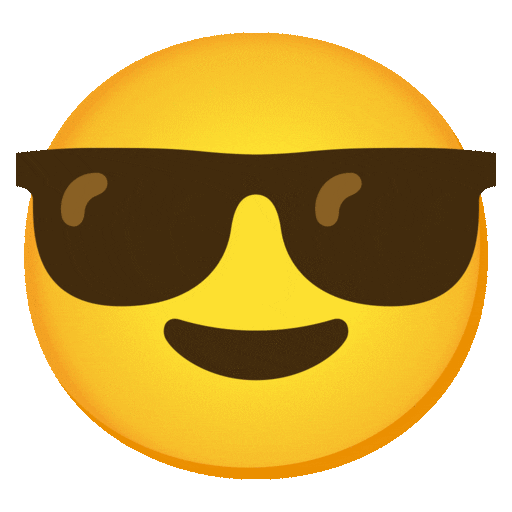
What Does “Plug-and-Play” Mean When It Comes to Badge Printing?
Not all on-site event badge printing solutions are created equal. The best event tech delivers:
- Fast setup without complicated installs or long tech checklists.
- Instant polish to your check-in, letting attendees scan, print, and go! No messy piles of pre-printed badges or sorting headaches.
- Built-in flexibility for last-minute walk-ins or info changes without breaking stride
- Intuitive equipment and pre-configured software that doesn’t require extensive training for your team to implement
From our shelves to your event.
What a Streamlined On-site Badge Printing Setup Looks Like
When you sign up for Expo Pass onsite badge printing, everything you need arrives packed, shipped, and tracked straight from our warehouse in Illinois. No last-minute sourcing or juggling multiple vendors.
And because we build everything in-house, the software that syncs up all your conference registration data to check-in and badge printing comes pre-installed, and works seamlessly out of the box. Other companies that work with third party vendors or rentals require you to figure out this piece of the puzzle
People love our organized kits and instruction booklet — customers often compare our setup instructions to IKEA or building Legos. It’s that simple.
Everything is packed neatly, color-coded, and what’s more — everything for your event is pre-configured. All you have to do is plug everything in, power it up, and you’re ready to go!

Step-by-step (Wow, That’s Easy!)
✅ Step 1 – Set up the router
Screw on the antennas and plug in the color-coded power cable.
💡 This allows for a beautiful and flexible wireless iPad kiosk setup — rather than a mess of bundled cables or requiring your laptop to be tethered to the printer.
✅ Step 2 – Turn on the iPad kiosk
And log in to the “Expo Pass” WiFi network.
✅ Step 3 – Set up the printer
Plug in the color-coded cable & load your badges following the simple diagram inside.
That’s it! Open the Expo Pass app on your iPad kiosk (run a quick test print) and you’re officially event-ready!

Streamline: Setup to Success
Your team doesn’t need another logistical challenge, they need a fast, dependable system that just works. That’s why Expo Pass’ on-site badge printing kit is designed to be truly plug-and-play: No software headaches. No firmware updates. No compatibility issues. Just a clean, easy, and reliable setup that lets you keep your focus where it belongs: running a great event.
Frequently Asked Questions
1. How hard is it to set up onsite badge printing?
With a plug-and-play kit, like the ones you get from Expo Pass, setup is intuitive and easy. We schedule a setup walk-through call ahead of your event, but most organizers already have their equipment setup and live before we even hop on the phone. That’s because we’ve organized and packaged everything with care, pre-configured the software for your event, and provided clear and easy-to-follow instructions that make putting the equipment together easy.
2. Do I need my own equipment for onsite badge printing?
Not with Expo Pass! Other companies require vendor juggling, software installations and manual hardware configurations. But with Expo Pass, we ship a complete kit with everything you need for onsite badge printing (printers, iPads, router, badges, and software) pre-configured and ready to go straight to your event.
3. Can I handle last-minute attendees or walk-ins with onsite printing?
Yes! On-demand badge printing is designed for flexibility. The best providers, like Expo Pass, allow for seamless day-of registrations and even info changes (such as when a company or title changes since your attendees registered).
4. What if I run into issues during setup or check-in?
Our in-house support team is always here to help. From setup questions to troubleshooting, Expo Pass experts are dedicated to making sure your event runs smoothly.