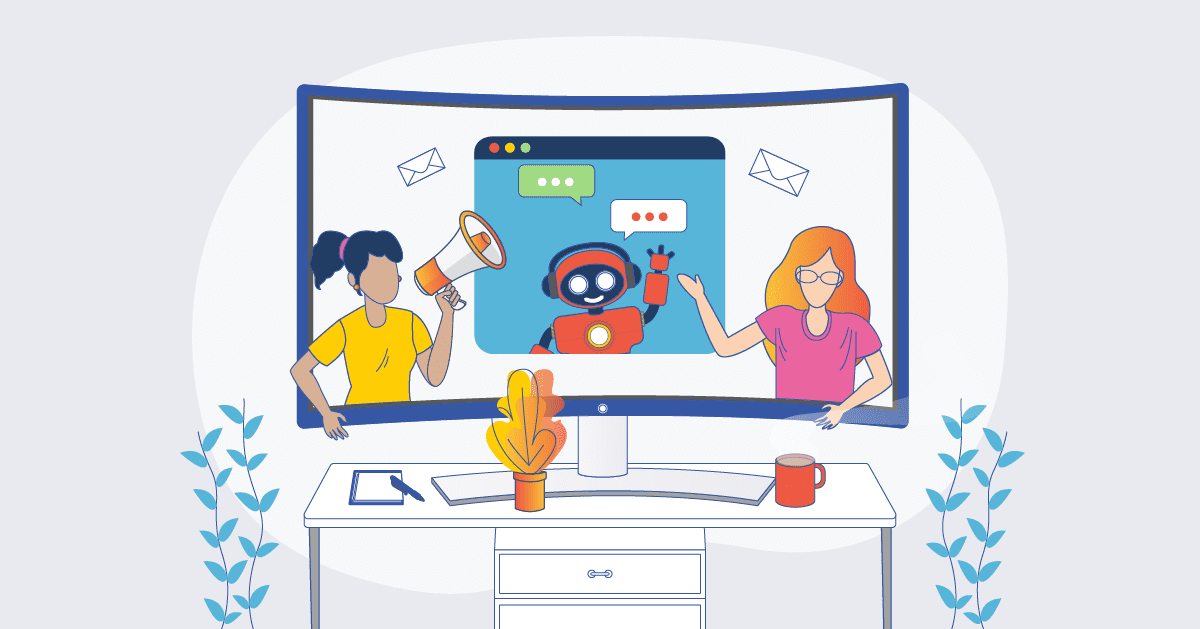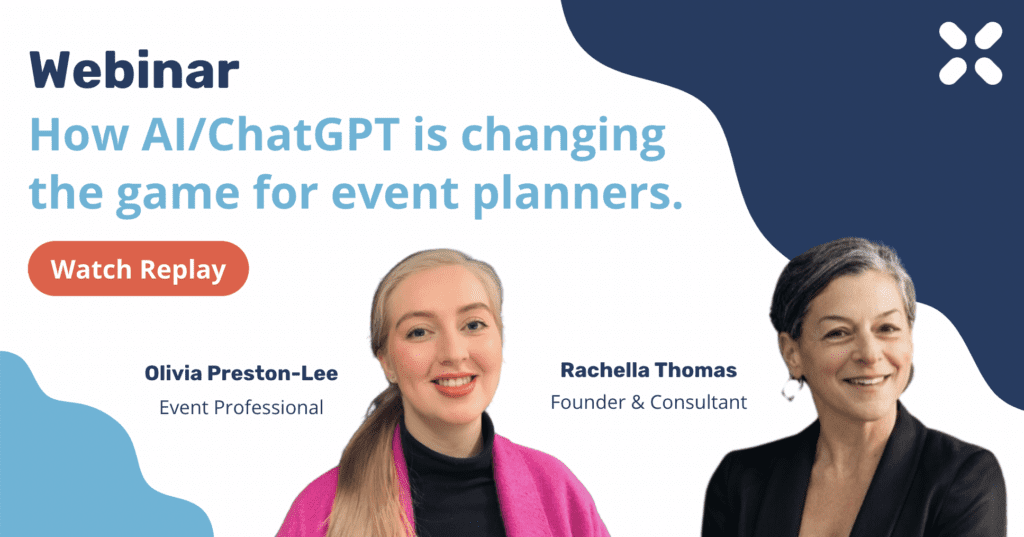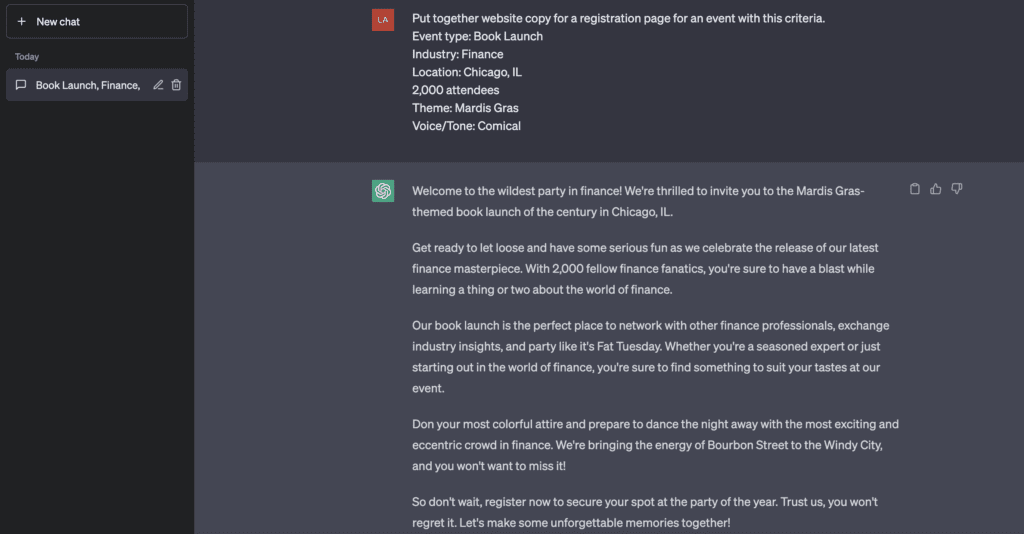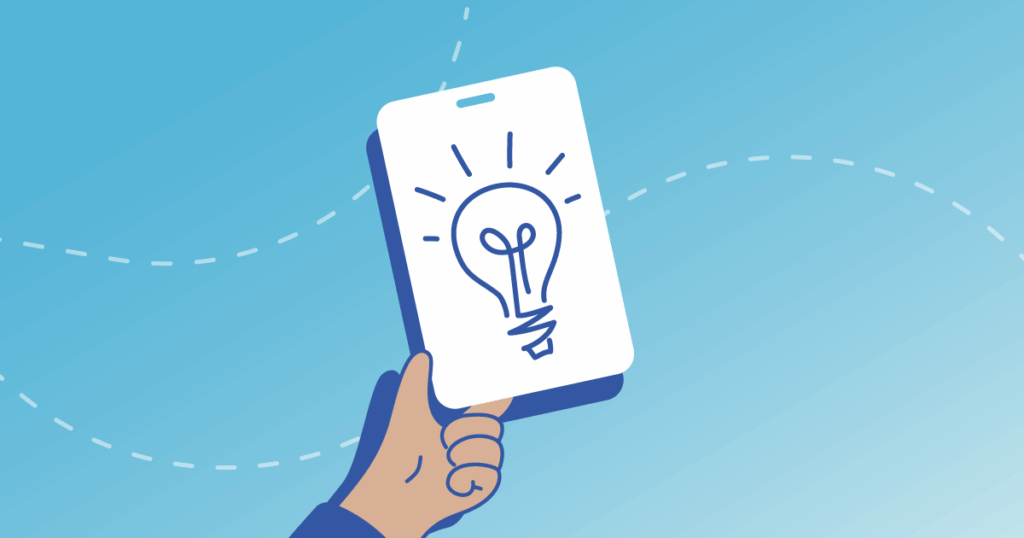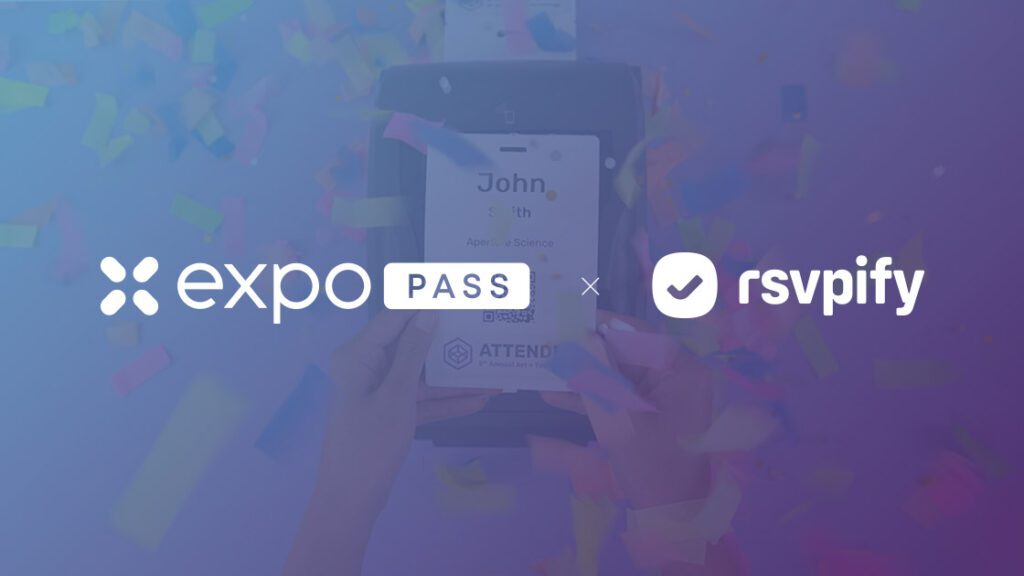“This isn’t to replace the creativity or the mind of humans, it’s to assist, to make things more efficient, to come up with new ideas, and to just make the whole process a lot quicker.” – Olivia Preston-Lee
Hey there, fellow event planners! Are you ready to learn about the latest buzz in tech? Well, let’s talk about AI and ChatGPT!
Our recent webinar, How AI/ChatGPT is changing the game for event planners, led by Expo Pass, included event professionals Olivia Preston-Lee (Events Management) and Rachella Thomas (Event Kit). These AI enthusiasts shared tips on how to make the most of this AI-powered tool, including creating custom prompts, and the importance of testing and fact-checking to ensure accurate content. Plus, they gave us some awesome ideas on how to integrate ChatGPT into the event planning process!
So, whether you are a seasoned event planner or just curious about the exciting world of AI, this webinar has got you covered. In case you missed it we have a recap of all the best moments with our on-demand replay. So, let’s join forces with AI tools like ChatGPT to enhance our event planning skills, increase efficiency, and come up with even more creative ideas!
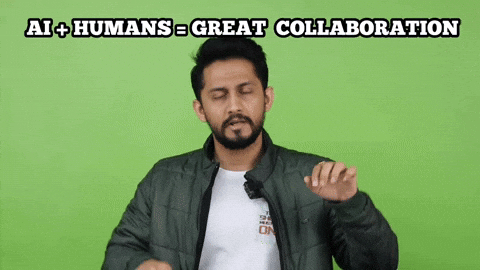
What is AI and ChatGPT.
In simple terms, AI is like a computer brain that can do all sorts of things that normally require human smarts, like recognizing faces or understanding speech. And ChatGPT is a fancy AI language model that can talk and write just like a real person!
The craziest thing about AI and ChatGPT is that they can learn and get better over time. They can analyze huge amounts of data and use that knowledge to improve their performance, which means they can adapt to new situations and solve problems more quickly than ever before.
Of course, there are some downsides to AI and ChatGPT too. They’re not perfect – sometimes they can make mistakes. But with the right development and monitoring, they have the potential to make our lives easier.
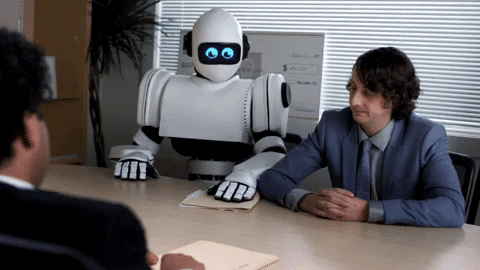
Meet your new event planning assistant.
“ChatGPT can be used to assist event planners in creating things that would ordinarily take days to create, many working hours…where it’s essentially created an initial idea in a matter of seconds.” – Olivia Preston-Lee
Now, I know what you’re thinking – “How can this help with event planning?” Well, let me tell you, ChatGPT can be a lifesaver when it comes to generating content for your event. Need some help writing a catchy description? No problem! Just give ChatGPT a few keywords and let it do the rest. But don’t worry, event planners, you’re not going to be replaced by machines just yet. While ChatGPT can help with the grunt work, it’s still up to us humans to use our creativity and intuition to plan events that really shine. Now, I know there’s a lot of talk about whether we should fear the rise of AI, but I say let’s not be scared – let’s be smart!
As long as we approach AI with caution and make sure we’re using it ethically, it can be a powerful tool for making our events even more awesome. Keep your minds open to the exciting possibilities of AI and ChatGPT, and who knows what kind of amazing events we’ll be able to plan together in the future!

Creating prompts, what to know.
“The limitation is that it needs people to create the prompts, and to fact check and to really drive the information that is put into ChatGPT and also that you take out of it. So humans are definitely very much needed in the workforce that is for sure.” – Rachella Thomas
If you’re thinking about using ChatGPT to help with your event, there’s one thing you need to know: the more specific, the better!
So, if you’re creating prompts for ChatGPT, make sure to include as much information as possible. Think about the tone and voice you want to use – should it be friendly and conversational, or more formal and business-like? What kind of information do you want ChatGPT to include in its response?
The more you can tell ChatGPT about what you’re looking for, the better the response will be. But here’s the thing – even though ChatGPT is pretty smart, it still needs a human touch to create prompts that really hit the mark. You’re the expert on your event, so you’re the best person to come up with prompts that are specific and relevant. ChatGPT can help streamline the process and generate responses quickly, but it’s up to you to give it the right prompts to work with.
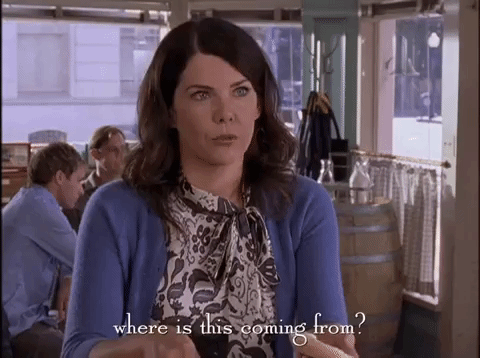
How accurate is this information.
“We have to think about where is this information coming from, does this information have bias, does it have discriminatory preferences and we just have to be really careful about that.” – Olivia Preston-Lee
As Olivia aptly put it, “being really conscious is the best way to go about it.” It’s crucial to remember that AI tools are not autonomous. We can’t just press a button and expect them to work flawlessly without any input from us. Instead, we need to ensure that the output generated is aligned with our organization’s goals and values.
One way to do this is by having a process in place. This process could involve testing the tool’s output and addressing any issues that arise. This ensures that the content generated is accurate, relevant, and appropriate for our events. It’s also worth noting that AI tools are not a one-size-fits-all solution. What works for one organization may not work for another. That’s why it’s essential to take the time to evaluate the tool’s effectiveness in your specific context and make adjustments as necessary.
So, let’s keep Olivia’s key phrase in mind – “test and address” – and use AI tools responsibly to enhance our events.

What about the humans.
“This is the beginning of a massive shift of skills and abilities, I entered the events industry before there was social media, and there was no such thing as social media managers, let alone an entire occupation based around that.” – Rachella Thomas
Some people are worried that robots will take over their jobs, but as Rachella wisely put it, “I don’t think people will be out of work, but what they do will change. Integrating AI tools will be a huge part of their job.” It’s not the end of the world, folks! Remember when “selfie” wasn’t even a word in the dictionary? Now we have entire occupations dedicated to social media management.
So, what does this mean for content creators? Well, their role is going to change, 100%. But that’s not necessarily a bad thing! With the help of AI tools, they can create even more compelling and engaging content that resonates with their audience. They’ll have to learn new skills, sure, but that’s just part of staying ahead of the game. Let’s not fear the robots taking over just yet. Instead, let’s embrace this exciting new era of technology and see where it takes us. Who knows, maybe we’ll even end up with some new job titles that we haven’t even thought of yet!

Try it out for yourself.
Did you miss our recent webinar on how AI and ChatGPT are revolutionizing event planning? No worries, you can still catch the replay here! Trust us, it’s worth the watch. We even put ChatGPT to the test by creating a custom prompt to see how the tool could adapt to our event’s specific needs and provide relevant information. The results were impressive, and we were blown away by the power of AI. No wonder more and more event planners are incorporating these tools into their toolkit.
So, if you haven’t tried out chat.openai or other AI chat tools yet, why not give them a go? You might be surprised at how they can transform your event planning game. Remember, as Rachella Thomas said, “Just because we have computers doesn’t mean that human creativity has left us.” AI can be a powerful tool to complement your creativity and make your events even more successful. So, try it out for yourself and see what amazing things you can achieve!
Bonus Q&A!
We didn’t have time to answer all of the questions live, but luckily our generous guests were happy to send in the answers for us. See below!
Can you provide live examples and/or a checklist of what we should be using ChatGPT for?
Rachella Thomas Reply: The range of tasks that you can complete with the assistance of ChatGPT is ever-growing. It’s probably limited only by our imagination, but in summary – I’d say it is tasks that require researching, assessing and using information. Here is the list of ways I am currently using ChatGPT to assist my work:
- Write marketing copy – media releases, social media posts, program summaries, newsletters
- Write computer code
- Summarise content
- Write excel formulas
- Brainstorm creative ideas
- Draft creative event concepts and themes/ outline event formats and programs or schedules
- Write invitations
- Write event handbooks and manuals and proposals
- Create personalized event itineraries
- Respond with personalized emails to customer enquires
- Create post-event surveys and compile feedback
- Summarize instructions for attendees or staff
- Write blog outlines, and blog articles
- Write outline for webinar or workshop
I’ve had a hard time importing excel tables into ChatGPT, do you have any suggestions on how to better do that?
Rachella Thomas Reply: ChatGPT sits in a basic web browser platform at the moment. So it might have limitations with what you can cut and paste into, and out of, the browser – e.g. Excel formats. Many developers are working on integrations, and it’s predicted that Microsoft will soon release a version of Word, Excel, etc., that integrates ChatGPT into it. In the meanwhile, it is possible to place ChatGPT into a Google Sheets doc.
How well is ChatGPT at budget or calculations to help build an event budget?
Olivia Preston-Lee Reply: Chat GPT is capable of doing calculations to produce a budget if provided with the figures, it can also provide advice on managing budgets; the more detailed the input the better the output. However, it may be inaccurate if asked to produce a budget without guideline figures.
Can ChatGPT compare quotes? If yes, are the quotes private or do they become “common knowledge”?
Olivia Preston-Lee Reply: ChatGPT cannot independently source quotes, however the user can input different quotes and request ChatGPT to compare them, it will provide a general comparison, highlighting the differences between the quotes and also offering advice on how to compare quotes effectively. ChatGPT acknowledges the permissions needed to publicly share quotes, therefore the data ‘input’ that the user shares has the potential to ‘influence’ future outcomes, but it will not directly become ‘common knowledge’.