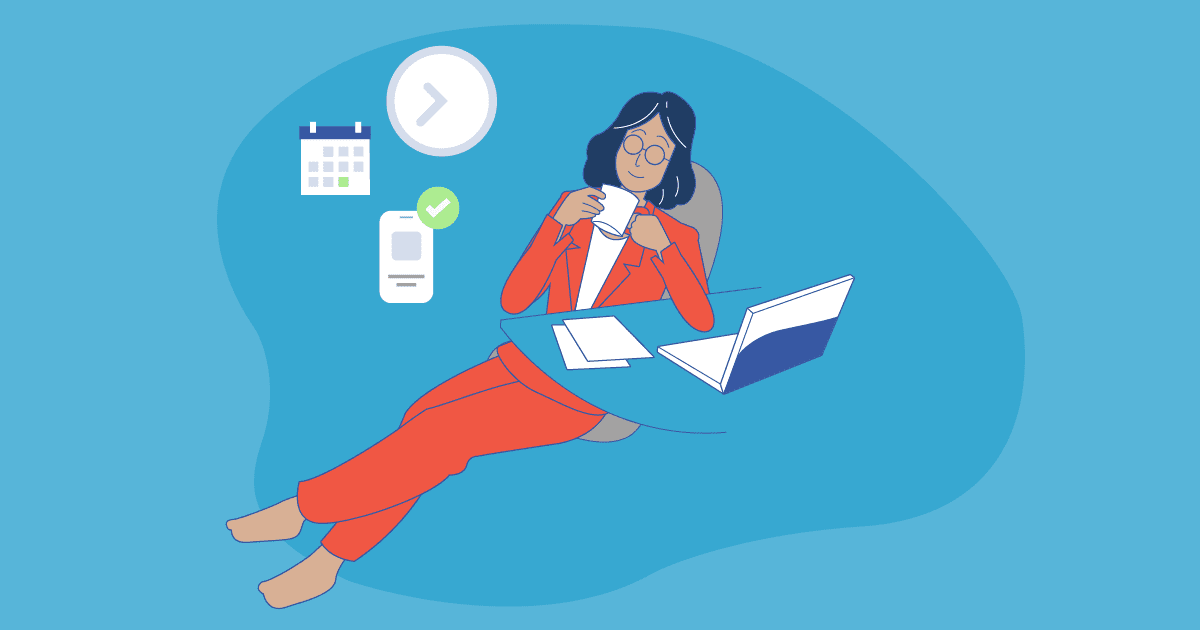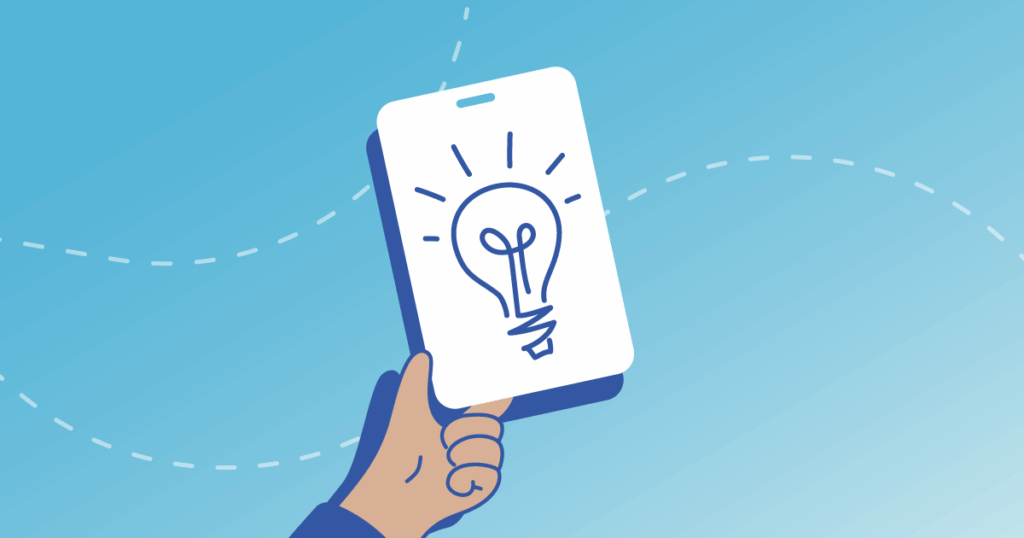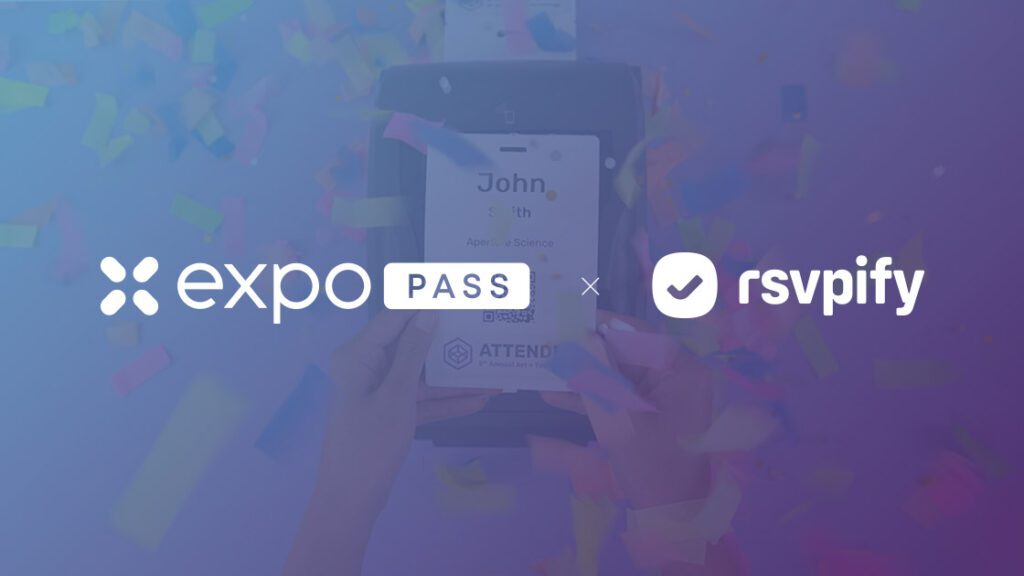Even for a pro, there’s always a few hiccups in event planning. Maybe there’s a moment where you wonder if people will like the food. Or even the dreaded question: ‘Will anyone show up?’ These doubts are normal, and we know how to plan for them.
Virtual events, on the other hand, pose a whole new set of questions. Like: ‘What does a virtual event even look like?’ ‘Can I even do this all by myself?’ And, ‘What should I do if my cat steps on my keyboard!?’ In this article, we tackle some of these doubts, and talk about ways to find calm when planning your next virtual event.
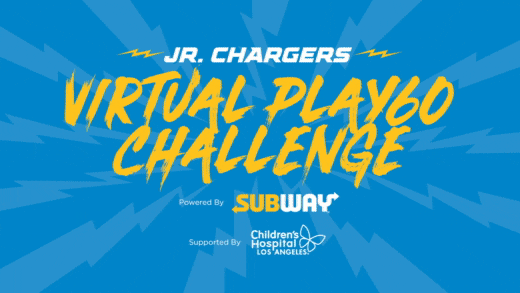
Step 1: Collaborate with some buddies.
The Los Angeles Parks Department recently teamed up with the LA Chargers to create workout videos and virtual fitness events for the community. The videos were fun, Covid-friendly, and also created a unique collaboration between city officials and local professional athletes. It’s no secret we see less people nowadays. There’s less happy hours. Less lunch room chats. All these interactions usually work to lower stress and help us feel like we are on the right track with our work. Collaboration ensures that we keep these calming interactions in our daily life. It also makes us feel like we are all part of a team. Maybe even part of the LA Chargers! As cheesy as it may sound, we really are all in this together these days. So reach out, chances are people will have some free time to chat about your project. We guarantee it 🙂

Step 2: Plan an event that’s important to you.
Lauren Miller Rogen and Seth Rogen produced a virtual game show to benefit their Hilarity for Charity Foundation (created after Miller Rogen’s mother was diagnosed with Alzhiemers). Planning isn’t easy, but there’s peace of mind in knowing that your event is something that will make someone’s day a little brighter. Or as Miller Rogen puts it, “laugh in the face” of a less than ideal situation. We’ve all had personal set-backs this past year. Hard times we’ve had to work through. Consider applying those experiences, and lessons, to your upcoming events. It might be just what someone else is looking for. Which is always calming to know.

Step 3: Have a vision for how it should look. Tips below!
One worry we hear a lot is: ‘What does a really good virtual event even look like?’ Our best advice is to think about it like a Zoom call. What works on Zoom? Lots of light. Good depth of field. Maybe some greenery? These things are easy, stress free ways to add production value. (They will also get you halfway to Apple’s virtual event above, minus the drone.) The next step is to decide on your design goals. Do you want clean chyrons or fun animations? Do you want the whole event to have it’s own backdrop? Or does the standard Zoom interface work for you. There’s pros and cons to everything. The most important thing is you know that it’s going to look good from the start.

Step 4: Make a plan to connect with your audience (before the event).
The biggest stress of all, with any event, is wondering if anyone will show up. To get ahead of this, we recommend making a plan to connect with your audience well before event day. Try to get people interested in the experiences that you are already creating in the virtual world. Maybe post pics or videos that show off your sense of humor or personality. The instagram post above is from Microsoft (who hosts a number of virtual events throughout the year, including Build, and Ignite).The goal is to make real connections with possible attendees well before event day. If you can do this, then yes, people will show up. We guarantee it 🙂

Step 5: Do a practice run.
There are a lot of moving pieces in virtual events. Lots of webcams. Lots of people. For maximum peace of mind, it might be helpful to do a practice run before you go live. Think of it as a quick Zoom with your presenters, to make sure they know how everything works. Some presenters might be unfamiliar with how to share screens or make the audio work. This is also a good time to answer any last minute questions, so that everyone can be confident that there won’t be any technical difficulties on their end. It’s still possible a cat will walk across their keyboard on event day (as with the UK Parliament member above) but that’s all part of the show, right?
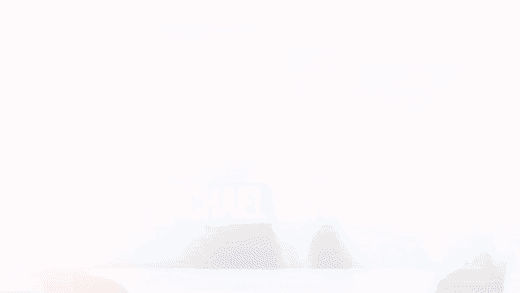
Step 6: Make time for break.
Lastly, and possibly our most important tip for reducing stress, is to try and plan a little time to step away from the laptop. Move around, walk, run, watch a movie, read. If you really want extra credit, these break-time activities can be baked into your marketing strategy. You can encourage people to do a virtual 5k with your team. Or stream a relevant movie together with Teleparty. Bringing yoga or meditation into an event is also a great way to keep the days mellow. The clip above is Cheryl Hines leading a yoga class for the CW’s Women In Film — Make It Work event.
Plan smart and go with your gut.
It’s easy to get overwhelmed by what other planners or companies are doing, and all the ideas you want to bring to life. Just take it one event at a time, and focus on the things that you like. If you’re looking for a low stress platform to plan your next virtual event, the Expo Pass Virtual Experience is for you. With a dedicated event success manager by your side, and day of support for your attendees, it could be just the little bit of calm you were looking for.